Adhoc reporting page in your web application
Problem
Section titled “Problem”Let’s suppose your boss (or your clients or some business needs) require(s) to implement some kind of reporting functionality in your ASP.NET (Core) application.
Something similar to the Ad-hoc reporting scenario available in EasyQuery’s demo web-site or to our Easy Report web service.
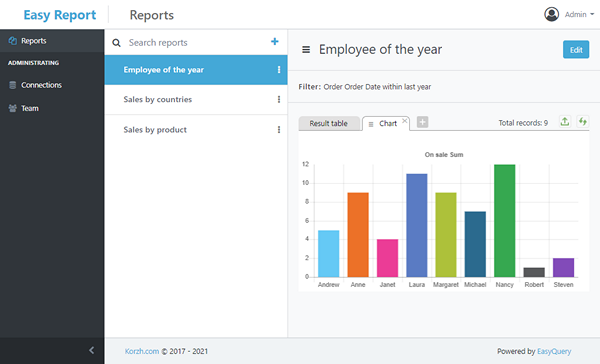
Solution
Section titled “Solution”EasyQuery to the rescue! This framework was specially designed to help you implement such scenarios.
The whole process will takes just a few minutes.
Getting started
Section titled “Getting started”Please use one of the Getting Started tutorials that is the most relevant to your situation.
Ad-hoc reporting page
Section titled “Ad-hoc reporting page”For the Step 3 in the chosen tutorial we suggest to use the first option - a predefined page from our Razor UI library (Korzh.EasyQuery.RazorUI) at first. Just to test how everything works.
All those pages are accessible under /EasyQuery path by default. To get the page for ad-hoc reporting scenario please use /EasyQuery/AdHocReporting.
Of course, it is possible to make your own page with another layout, style, and, possibly, some modifications in behavior. We will describe how to do it in other tutorials or you can contact our support team if you have any questions.
If everything was done right you can build and run your project. Then just open /EasyQuery/AdHocReporting and enjoy the new functionality.


