How to add a token to EasyQuery HTTP requests
There are two ways to modify HTTP requests initiated by EasyQuery.JS widgets and add some extra headers/parameters to them.
For each of those scenarios you need to get the HttpClient service first:
var httpClient = view.getContext().getServices().getHttpClient();Here view is a “view” object you work with on the current page (e.g. AdvancedSearchView or ReportView).
After that may use the defaultHeaders property to set any headers you need for all EasyQuery requests:
httpClient.defaultHeaders['Authorization'] = 'Bearer YourTokenGoesHere';If the value of the request header should be calculated right at the moment of request, you can use onRequest event handler instead:
httpClient.onRequest = (request) => { request.setHeader('my_token', 'some token');
//additionally, you can add some extra query parameters to the request request.setQueryParam('param1', 'value1');}Using HttpClient to handle the response
Section titled “Using HttpClient to handle the response”You can also use the HttpClient service to catch and handle any response from the EasyQuery server-side API. Use onResponse event handler for that:
httpClient.onResponse = (xhr) => { console.log('EasyQuery API response', xhr); let headers = xhr.getAllResponseHeaders(); console.log('EasyQuery API response headers', headers);}