Functions
- addCssClass
- addElement
- convertOldOptions
- hideElement
- isVisible
- renderPageNavigator
- showElement
- toggleVisibility
- wrapInner
addCssClass
Section titled “addCssClass”Adds css class to the html element.
▸ addCssClass(element: HTMLElement,className: string): void
Parameters:
Section titled “Parameters:”- element:
HTMLElement- The element to add css class to. - className:
string- The name of the css class to be added.
Returns void
addElement
Section titled “addElement”Creates ands adds a new [[HTMLElement]] to “parent”
▸ addElement(parent: HTMLElement,tag: string,options?: any): HTMLElement
Parameters:
Section titled “Parameters:”- parent:
HTMLElement- The element to add new element to. - tag:
string- Html tag of the new element. - options:
any, Optional - The options. In particular, options.cssClass sets the new element class.
Returns HTMLElement - New element.
convertOldOptions
Section titled “convertOldOptions”Converts options from old 4.x format to [[EqViewOptions]]
▸ convertOldOptions(defaultOptions: EqViewOptions): EqViewOptions
Parameters:
Section titled “Parameters:”- defaultOptions: EqViewOptions - The default [[EqViewOptions]] object to be extended by old options.
Returns EqViewOptions - Converted [[EqViewOptions]] object.
hideElement
Section titled “hideElement”Hides the html element.
▸ hideElement(element: HTMLElement): void
Parameters:
Section titled “Parameters:”- element:
HTMLElement- The element to be hidden.
Returns void
isVisible
Section titled “isVisible”Checks if element is visible
▸ isVisible(element: HTMLElement): boolean
Parameters:
Section titled “Parameters:”- element:
HTMLElement- The element to check.
Returns boolean - true if visible, otherwise - false.
renderPageNavigator
Section titled “renderPageNavigator”Creates the paging navigation element.
▸ renderPageNavigator(options: EqPagingOptions): HTMLElement
Parameters:
Section titled “Parameters:”- options: EqPagingOptions - The [[EqPagingOptions]] object.
Returns HTMLElement - Created [[HTMLElement]].
showElement
Section titled “showElement”Shows the html element.
▸ showElement(element: HTMLElement,display?: string): void
Parameters:
Section titled “Parameters:”- element:
HTMLElement- The element to be shown. - display:
string, Optional - The value of “display” style to be set. Default value is “block”.
Returns void
toggleVisibility
Section titled “toggleVisibility”Hides the “first” element and shows the “second”.
▸ toggleVisibility(first: HTMLElement,second: HTMLElement,options: any): void
Parameters:
Section titled “Parameters:”- first:
HTMLElement- The element to be hidden. - second:
HTMLElement- The element to be shown. - options:
any- The options. The following options are applied: - display - the value of “display” style to be set. Default value is “block”
- duration - the duration of fading in and out
- complete - the callback to be called when toggle is complete
Returns void
wrapInner
Section titled “wrapInner”Wraps all the elements inside “parent” by “wrapper” element
▸ wrapInner(parent: HTMLElement,wrapper: HTMLElement): void
Parameters:
Section titled “Parameters:”- parent:
HTMLElement- The element to add wrapper to. - wrapper:
HTMLElement- The element that will wrap child elements.
Returns void