ColumnsBarOptions interface
Columns bar options
Extends
Section titled “Extends”- accentActiveColumn
- activeColumn
- adjustEntitiesMenuHeight
- allowAggrColumns
- allowCustomExpressions
- allowDragDrop
- allowDuplicates
- allowHiddenColumns
- allowInvisible
- allowSorting
- alwaysShowButtons
- attrElementFormat
- attrPlacement
- buttons
- columnRenderedCallback
- customExpressionText
- domWriteItemsId
- isSubQuery
- menuOptions
- menuSearchBoxAfter
- showAddRow
- showCheckboxes
- showColumnCaptions
- showColumnTitles
- showHeader
- sortEntities
- titleElementFormat
Properties
Section titled “Properties”accentActiveColumn
Section titled “accentActiveColumn”Gets or sets a value indicating whether the active column should be backlighted and permanently display the service buttons
● accentActiveColumn?: boolean
activeColumn
Section titled “activeColumn”● activeColumn?: any
adjustEntitiesMenuHeight
Section titled “adjustEntitiesMenuHeight”● adjustEntitiesMenuHeight?: boolean
allowAggrColumns
Section titled “allowAggrColumns”Gets or sets a value indicating whether columns panel allows user to use aggregated columns
● allowAggrColumns?: boolean
allowCustomExpressions
Section titled “allowCustomExpressions”Gets or sets a value indicating whether it’s allowed to use a custom expression for the column definition instead of some entity attribute. If it’s turned on - a new menu item appears in the menu dropped on clicking on [f] button.
● allowCustomExpressions?: boolean
allowDragDrop
Section titled “allowDragDrop”Gets or sets a value indicating whether the columns may be dragged and dropped
● allowDragDrop?: boolean
allowDuplicates
Section titled “allowDuplicates”Gets or sets a value indicating whether it’s allowed to add exactly the same column more than once
● allowDuplicates?: boolean
allowHiddenColumns
Section titled “allowHiddenColumns”● allowHiddenColumns?: boolean
allowInvisible
Section titled “allowInvisible”● allowInvisible?: boolean
allowSorting
Section titled “allowSorting”Gets or sets a value indicating whether columns panel allows user to set columns sorting
● allowSorting?: boolean
alwaysShowButtons
Section titled “alwaysShowButtons”Gets or sets a value indicating whether the service buttons are permanently displayed in all columns (true), or just in active column and the column user moves the cursor over (false)
● alwaysShowButtons?: boolean
attrElementFormat
Section titled “attrElementFormat”Gets or sets the format of the attribute display name. {entity} is replaced with entity name, {attr} is replaced with attribute name
● attrElementFormat?: string
attrPlacement
Section titled “attrPlacement”Defines where to display attributes in the tree:
0 - attributes are displayed after entities
1 - attributes are displayed before entities
2 - attributes and entities are mixed, and displayed in alphabetical order. In this case the “sortEntities” option value dosn’t matter.
● attrPlacement?: number
buttons
Section titled “buttons”Defines which buttons should be shown in the column when the mouse is over. Possible values are:
"enable"- the button that allows to enable or disable certain column."delete"- the button that allows to delete certain column."type"- the button that allows to select a column type (simple, aggregate, etc.)."sorting"- the button that allows to set column sorting and move columns."menu"- the button that shows menu with all available actions for the column, including the actions that are not available using other buttons. By default the option is not set, it actually means["enable", "delete", "function", "sorting"]
● buttons?: string[]
columnRenderedCallback
Section titled “columnRenderedCallback”The callback that is called when the column’s row has been rendered. It allows you to make any changes you need to the markup of the row.
Parameters:
columnDiv - jQuery object that represents the column’s row div
● columnRenderedCallback?: (columnDiv: HTMLDivElement) => void
Example:
Section titled “Example:”columnRenderedCallbackHandler: function (columnDiv) { columnDiv.addClass("some-cool-class");}customExpressionText
Section titled “customExpressionText”Gets or sets a value which defines what text should be used for custom expressions’ links. Possible values are:
0 - show the SQL expression itself. Default behaviour.
1 - show special [Custom SQL] text.
2 - show column’s title.
● customExpressionText?: number
domWriteItemsId
Section titled “domWriteItemsId”● domWriteItemsId?: boolean
isSubQuery
Section titled “isSubQuery”● isSubQuery?: boolean
menuOptions
Section titled “menuOptions”Contains different options for popup menu that appears for selecting attributes in columns.
● menuOptions?: PopupMenuOptions
menuSearchBoxAfter
Section titled “menuSearchBoxAfter”If the number of items in drop down menu exceeds this number then a search box will be displayed. Set this option to 0 if want to show the search box in any case
● menuSearchBoxAfter?: number
showAddRow
Section titled “showAddRow”Gets or sets a value indicating whether columns panel must show a special add column link at the bottom
● showAddRow?: boolean
showCheckboxes
Section titled “showCheckboxes”Get or sets a value indication wether checkboxes must be shown
● showCheckboxes?: boolean
showColumnCaptions
Section titled “showColumnCaptions”● showColumnCaptions?: boolean
showColumnTitles
Section titled “showColumnTitles”Gets or sets a value indicating whether columns panel must show an editable caption for each column (i.e. SELECT ColumnName AS ColumnCaption...)
● showColumnTitles?: boolean
showHeader
Section titled “showHeader”Gets or sets a value indicating whether columns panel must show a header at the top
● showHeader?: boolean
sortEntities
Section titled “sortEntities”Defines whether entities and attributes should be sorted alphabetically. If false, they are displayed as listed in the model.
● sortEntities?: boolean
titleElementFormat
Section titled “titleElementFormat”Gets or sets the format of column’s title display name. {entity} is replaced with entity name, {attr} is replaced with attribute name.
Default value is null which means that columns panel will use the same format as it’s set to attrElementFormat option
● titleElementFormat?: string