DataFilterView class
The EasyQuery client-side view that represents the UI for data filtering page
Public Properties
Section titled “Public Properties”context
Section titled “context”● context: EqContext = new EqContext()
Public Methods
Section titled “Public Methods”applyQueryFilter
Section titled “applyQueryFilter”Executes the filter query and display results.
▸ applyQueryFilter(options?: any): void
Parameters:
Section titled “Parameters:”- options:
any, Optional - The options. In particular,options.pagedefines what page of data to query.
Returns void
getContext
Section titled “getContext”Returns the context.
▸ getContext(): EqContext
Returns EqContext - [[EqContext]] object.
Initializes the view.
▸ init(options?: EqViewOptions): void
Parameters:
Section titled “Parameters:”- options: EqViewOptions, Optional - The [[EqViewOptions]] object.
Returns void
Protected Methods
Section titled “Protected Methods”createDefaultBroker
Section titled “createDefaultBroker”Creates the default broker for the view.
▸ createDefaultBroker(context: EqContext): EqBroker
Parameters:
Section titled “Parameters:”- context: EqContext - The [[EqContext]] object.
Returns EqBroker - the created [[EqBroker]] object.
createFilterBarWidget
Section titled “createFilterBarWidget”Creates the widget that represents Filter Bar.
▸ createFilterBarWidget(placeholderElement: HTMLElement): Widget
Parameters:
Section titled “Parameters:”- placeholderElement:
HTMLElement- The [[HTMLElement]] to place the created widget in.
Returns Widget - the created [[Widget]] object.
createResultGridWidget
Section titled “createResultGridWidget”Creates the widget that represents the result grid.
▸ createResultGridWidget(placeholderElement: HTMLElement): Widget
Parameters:
Section titled “Parameters:”- placeholderElement:
HTMLElement- The [[HTMLElement]] to place the created widget in.
Returns Widget - the created [[Widget]] object.