EntitiesPanelOptions interface
EntitiesPanel options
- attrPlacement
- attributeRenderedCallback
- autoClearSelection
- columnTitleFormat
- draggableAttributes
- entityRenderedCallback
- filterBoxMode
- showAddColumnButton
- showAddConditionButton
- showAttributes
- showCheckboxes
- showClearSelectionButton
- showFilterBox
- showIndicatorOnLoad
- showSelectAllButton
- showToolbar
- showTooltips
- sortEntities
- syncWithColumns
Properties
Section titled “Properties”attrPlacement
Section titled “attrPlacement”Defines where to display attributes in the tree:
0 - attributes are displayed after entities
1 - attributes are displayed before entities
2 - attributes and entities are mixed, and displayed in alphabetical order. In this case the sortEntities option value dosn’t matter.
● attrPlacement?: number
attributeRenderedCallback
Section titled “attributeRenderedCallback”The callback that is called when the attribute node has been rendered. It allows you to make any changes you need to the markup of the node.
Parameters:
attrNode - jQuery object that represents the node div
● attributeRenderedCallback?: (attrNode: HTMLElement) => void
Example:
Section titled “Example:”attributeRenderedCallbackHandler: function (attrNode) { attrNode.addClass("some-cool-class");}autoClearSelection
Section titled “autoClearSelection”Defines whether all selections will be cleared automatically after add columns or add conditions operation.
● autoClearSelection?: boolean
columnTitleFormat
Section titled “columnTitleFormat”Gets or sets column title format that will be used on adding selected attributes as columns
● columnTitleFormat?: string
draggableAttributes
Section titled “draggableAttributes”● draggableAttributes?: boolean
entityRenderedCallback
Section titled “entityRenderedCallback”The callback that is called when the entity node has been rendered. It allows you to make any changes you need to the markup of the node.
Parameters:
entNode - jQuery object that represents the node div
● entityRenderedCallback?: (entNode: HTMLElement) => void
Example:
Section titled “Example:”entityRenderedCallbackHandler: function (entNode) { entNode.addClass("some-cool-class");}filterBoxMode
Section titled “filterBoxMode”Gets or sets a value defining how the search is performed in EntitiesPanel. Values:
0 - checks if node name contains the filter text. Default behaviour.
1 - checks if node name starts with the filter text.
● filterBoxMode?: number
showAddColumnButton
Section titled “showAddColumnButton”● showAddColumnButton?: boolean
showAddConditionButton
Section titled “showAddConditionButton”● showAddConditionButton?: boolean
showAttributes
Section titled “showAttributes”Gets or sets a value defining which attributes from the model should be shown in the tree. Each attribute in the model has Use in conditions, Use in columns, Use in sorting properties. This option allows to filter all the attributes by these properties values.
● showAttributes?: UseInOptions
showCheckboxes
Section titled “showCheckboxes”● showCheckboxes?: boolean
showClearSelectionButton
Section titled “showClearSelectionButton”● showClearSelectionButton?: boolean
showFilterBox
Section titled “showFilterBox”● showFilterBox?: boolean
showIndicatorOnLoad
Section titled “showIndicatorOnLoad”Gets or sets a value indicating whether a progress indicator should appear while th emodel is loading
● showIndicatorOnLoad?: boolean
showSelectAllButton
Section titled “showSelectAllButton”● showSelectAllButton?: boolean
showToolbar
Section titled “showToolbar”● showToolbar?: boolean
showTooltips
Section titled “showTooltips”● showTooltips?: boolean
sortEntities
Section titled “sortEntities”Defines whether entities and attributes should be sorted alphabetically. If false, they are displayed as listed in the model.
● sortEntities?: boolean
syncWithColumns
Section titled “syncWithColumns”● syncWithColumns?: boolean