SortingBarOptions interface
- adjustEntitiesMenuHeight
- attrElementFormat
- columnRenderedCallback
- domWriteItemsId
- menuOptions
- showAddRow
- titleElementFormat
Properties
Section titled “Properties”adjustEntitiesMenuHeight
Section titled “adjustEntitiesMenuHeight”● adjustEntitiesMenuHeight?: boolean
attrElementFormat
Section titled “attrElementFormat”The format of entity attributes used in query panel conditions.
You can set it to {attr} to shown only attribute part (without entity name)
● attrElementFormat?: string
columnRenderedCallback
Section titled “columnRenderedCallback”The callback that is called when the column’s row has been rendered. It allows you to make any changes you need to the markup of the row.
Parameters:
columnDiv - jQuery object that represents the column’s row div
● columnRenderedCallback?: (columnDiv: HTMLDivElement) => void
Example:
Section titled “Example:”columnRenderedCallbackHandler: function (columnDiv) { columnDiv.addClass("some-cool-class");}domWriteItemsId
Section titled “domWriteItemsId”● domWriteItemsId?: boolean
menuOptions
Section titled “menuOptions”Contains different options for popup menu that appears for selecting attributes in columns.
● menuOptions?: PopupMenuOptions
showAddRow
Section titled “showAddRow”Gets or sets a value indicating whether query panel must show a special [add condition] link at the bottom
● showAddRow?: boolean
titleElementFormat
Section titled “titleElementFormat”Gets or sets the format of column’s title display name. {entity} is replaced with entity name, {attr} is replaced with attribute name.
Default value is null which means that columns panel will use the same format as it’s set to attrElementFormat option
● titleElementFormat?: string