Repository Form
Select Repository | Show Repository menu item to show the modal form that allows you to edit the repository. Each column of the grid represents one language.
You can edit grid cells as in the main Language Manager form.
The grid also supports multi selection.
Show / hide columns
Section titled “Show / hide columns”The toolbar in the top of the form allows you to show / hide separate languages (columns). Push the corresponding button in to make language visible. Push it out to hide the language. You can press “All” button to make all availale languages visible.
Context menu
Section titled “Context menu”Use context menu to add or delete repository items or languages.
Add record- adds an empty record to the repository. A new row appears in the end of grid.Delete record(s)- deletes all selected records from the repository. The confirmation dialog appears before the deleting.Add language- adds a new language to the repository (and a new column to the grid). The “Add new language” dialog appears to let you choose the language you want to add.Delete language(s)- deletes all selected languages from the repository. The confirmation dialog appears before the deleting.Properties...- you may change the language represented by the active column. Select this menu item and choose another language in the dialog appeared. You can’t choose the language that is already exist in the repository.