Applying Libraries
Applying of the libraries is initiated by Libraries | Apply Libraries… menu item.
This process consists in the substitution of the language files strings to corresponding strings of the libraries files according to synchronization rules. Synchronization rules (by unit/constant name, by string ID) are set during creating of the library (using the Library Manager tool). Libraries selected by the user are applied to all open language files in the project (except the native file).
At first, the dialog of selecting of the libraries that are to be applied appears. Mark the libraries that you want to apply and press OK button.
The applying process is displayed on the special progress-indicator.
In the case, if there were any errors during working the Apply Libraries dialog appears.
It contains the results of applying of the libraries to the each open language in the project (except the native).
For example, “Report Builder…. Language file doesn’t exist” line in the Russian language section says that the file ReportBuilder.RUS was not found in the Report Builder library folder (External\ReportBuilder).
You can cancel introduced changes – just close the language file without saving changes.