Keyboard Shortcuts
General shortcuts
Section titled “General shortcuts”Shortcuts for general operations allow you to:
Edit external item
Cell editing shortcuts
Section titled “Cell editing shortcuts”Shortcuts for cell editing allow you to:
| Комбінація клавіш | Дія |
|---|---|
| F2 | Start editing selected cell. Cursor is set to the end of the text. |
| Enter | Start editing selected cell. All text is selected. |
| Ctrl + Enter | Forced start editing selected cell as multiline. All text is selected. |
Grid related shortcuts
Section titled “Grid related shortcuts”These shortcuts allow you to:
| Комбінація клавіш | Дія |
|---|---|
| Ctrl + X | Cut selected cell(s) to clipboard |
| Ctrl + C | Copy selected cell(s) to clipboard |
| Ctrl + V | Paste selected cell(s) from clipboard |
| Ctrl + A | Select all cells in the selected columns |
| Ctrl + D | Copy the above cell content to the selected cell (Duplicate) |
| Shift + Ctrl + C | Copy the item name to clipboard |
| Ctrl + U | Toggle translated/untranslated state of the selected cell(s) |
| Shift + Ctrl + V | Switch the “verified” status of the selected cell(s) on/off |
| Shift + Ctrl + I | Switch the “untranslatable” status of the selected row(s) on/off |
| Shift + Ctrl + R | Revert selected cell(s) value to original (native) |
| Shift + Ctrl + X | Add external item |
| Shift + Ctrl + E | Edit external item |
| Shift + Ctrl + L | Delete external item |
| F5 | Refresh grid |
| Ctrl + F | Display “Find” dialog to start searching |
| F3 | Find next item |
| Alt + F3 | Find previous item |
| Ctrl + R | Display “Replace” dialog to start replacing |
| Alt + G | Jump to specified line |
| Shift + Ctrl + T | Set filter to show items marked as translated in the selected language |
| Shift + Ctrl + U | Set filter to show items marked as untranslated in the selected language |
| Shift + Ctrl + B | Set filter to show both translated and untranslated items |
| Shift + Ctrl + A | Sort selected column ascending |
| Shift + Ctrl + D | Sort selected column descending |
| Shift + Ctrl + O | Display strings in their original order |
| Ctrl + L | Add selected cell(s) to the repository |
| Ctrl + T | Translate selected cell(s) using the repository |
| Ctrl + G | Translate selected cell(s) by Google |
Repository form shortcuts
Section titled “Repository form shortcuts”Shortcuts of repository form allow you to:
| Комбінація клавіш | Дія |
|---|---|
| Ctrl + A | Select all cells in the selected columns |
| Ctrl + N | Add a new row |
| Ctrl + D | Delete selected row(s) |