External Items
External section contains string items defined by developer. It can be used to store (and then translate) any messages, captions, etc. which are not used as properties of some components and could not be placed into resources by some reasons. This section can contain one or more groups of items each group contain one or more named string items.
To add new item and group use Edit | Add External Item menu command or Ctrl+Shift+X shortcut. In the dialog that appear you should enter name of item group (or select it from the list of available groups), item name and its native value.
To edit some already existed external item you need to select it in the main grid (previously you possibly need to select External section at the top-right combo box and necessary group in this section) and then use Edit | Edit External Item menu command or Ctrl+Shift+E shortcut.
To delete some external item use Edit | Delete External Item command.