Fast Report Localization
Since version 4.5, Localizer can process report components and files created by FastReport library.
Here is a step-by-step description of how you can translate your reports using Localizer:
-
Turn on
FastReportprocessing inLocalizer|Project Settingsdialog (see “Other Options” tab). -
You can also turn on “Process
FastReportfiles” option and indicate the base directory where Localizer should look for FastReport’s files. -
Next time you do
Refresh language filesoperation all report components (TfrxReport) and all report files (.fr3) will be added into your native language file. All those objects are placed intoExternalsection of a language file. Each report component or file will be represented by separate external group. The components will be named asFRFORM:FormName:ComponentNameand the report files will look likeFRFILE:ReportFileName. HereReportFileNamecan include the path to report file starting from the base directory you indicated in the Project Settings dialog. -
Now you can translate all those external items using Language Manager utility as usual.
-
Unfortunately, Localizer can’t process report components and files the same way as all other components in your project because of their non-standard structure. So to finish the process of localization you should add
LocFRProcsunit name into the uses section of your unit(s) and call one of the special functions to translate report’s content into the currently selected language. These functions are:
procedure TranslateReportObj(ReportObj : TComponent);procedure TranslateReportFile(ReportObj : TComponent; const RptFileName : string);
First function will translate some TfrxComponent placed on your form.
The second one will do the same, but with some report file previously loaded into the report object passed in the first parameter.
Here are the examples of using these functions:
procedure TForm1.btShowReportObjClick(Sender: TObject);begin//here we translate some TfrxReport component which holds the report inside.TranslateReportObj(frxReport1);frxReport1.ShowReport;end;
procedure TForm1.btShowReportFileClick(Sender: TObject);begin//now we do the translation of some report file.frxReport2.LoadFromFile('test2.fr3');TranslateReportFile(frxReport2, 'test2.fr3');frxReport2.ShowReport;end;To see these functions in work you can try to open and build FRPrintArray project placed into MyDocuments\KorzhLocalizer\Samples folder.