Filling the Repository
To add the values of the selected cells (or, rather, the pairs “native value - selected value”) into the repository select “Repository | Add cell” menu item. The cells values will be added as a translations of the native language values.
If native value being added already has the translation(s) in the repository, Language Manager behaviour is defined by the options set. The possible variants are the following:
- Append to Repository – the translation (if it is unique) is automatically appended to the Repository.
- Skip – the new translation is ignored.
- Ask user – the “Refresh repository” dialog appears, where the user can choose to append, to ignore or to replace some old translation with a new one.
To add all translated values of the active language to the repository select “Repository | Refresh by language” menu item. The cells values will be added as a translations of the native language values in the corresponding rows.
The other way to fill the repository is to import some XML or MS Glossary file.
You can also fill the repository manually, using the repository form.