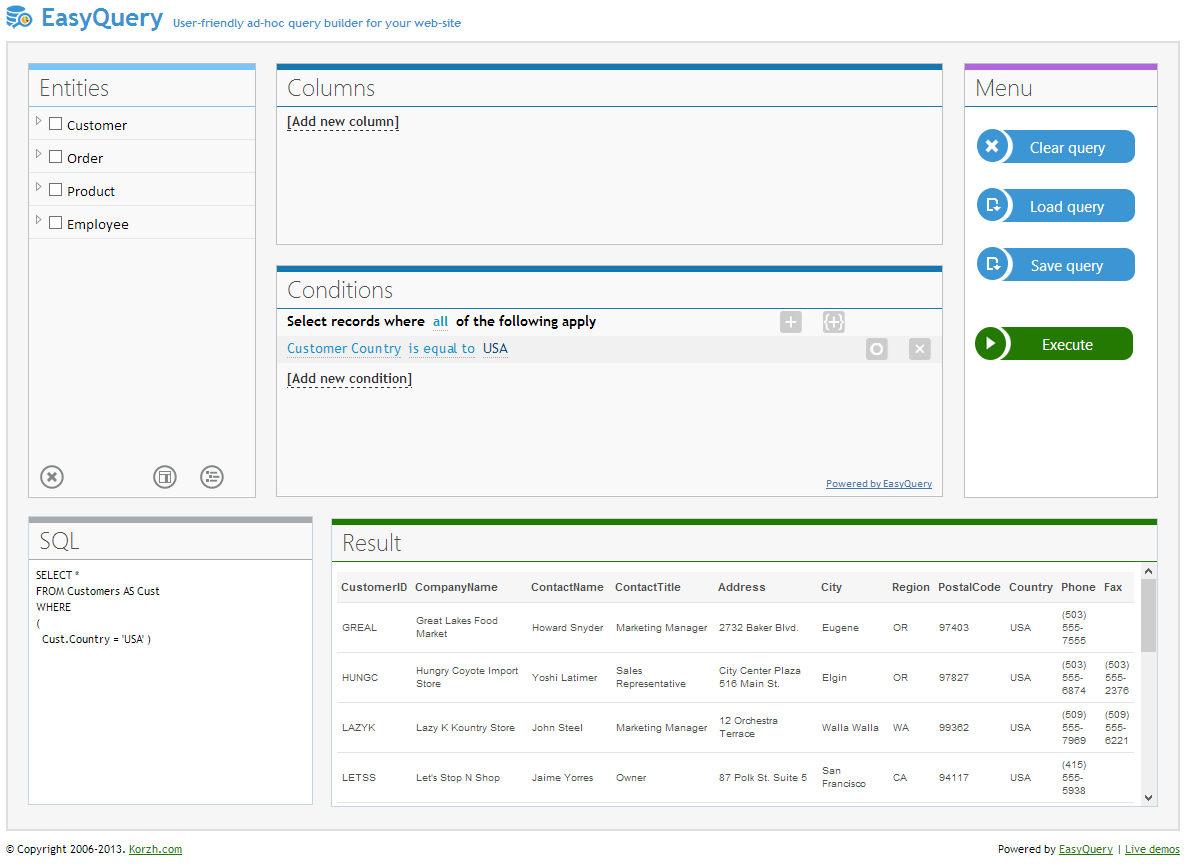Let’s suppose we need just a list of customers from one particular country (e.g. USA). Regarding SQL this query will look like:
SELECT *
FROM Customers
WHERE Country = 'USA'
With EasyQuery this simple query becomes even simpler. Just click “Add new condition” link, select Customer | Country in a menu. Then click on the third element in new condition ([Select value]) and choose the USA from the drop-down list that appears. Check SQL statement that appeared in the bottom-left panel and click on “Execute” button to see the result of your query.
Here is EasyQuery example of simple SQL query over one table: