Localizer provides an effortless and straightforward approach to adding multilingual support to your Delphi or C++Builder applications.
Localizer comprises a set of Delphi wizards and components that empower your applications to become genuinely multilingual. It simplifies the translation of your programs into various languages.
Localizer seamlessly integrates with any string resources within your project. This includes properties of components on your forms, resource string constants, VCL messages, and messages from third-party packages. You can effortlessly add support for additional languages without recompiling the project, even allowing your end users to contribute translations.
Localizer is compatible with all Delphi or C++ Builder versions starting from 6.0 and higher, including the latest Delphi versions upon their release. Version 3.x of Localizer can also be utilized with Delphi 3-5.
You can test its functionality on your existing project immediately after installing Localizer.
Additional languages can be seamlessly added without the need for recompilation.
Localizer supports both standard resource DLLs and special "language files" to store localized resources.
Localizer eliminates the need to create a project group with multiple sub-projects, as is required in other localization tools.
A freely distributed utility enables you to separate the development process from the translation, enhancing workflow efficiency.
Localizer is compatible with all third-party components and packages, such as FastReports, DevExpress, TurboPower, ElPack, RX, and more.
Localizer does not alter your project in any way, such as adding additional components to forms or requiring function calls instead of string constants. You can compile your project without Localizer installed, and it will function seamlessly.
Localizer processes the resourcestring section for comprehensive translation support.
* VCL and any third-party tools/packages resources.
The Language Repository helps you store translations for future reuse.
...or none at all, making the localization process painless.
Switching from Integrated Translation Environment (ITE) is straightforward with Localizer.
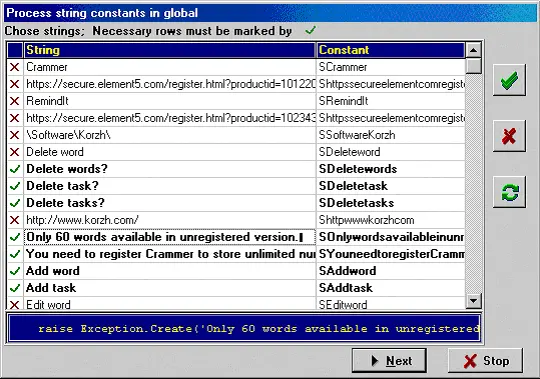
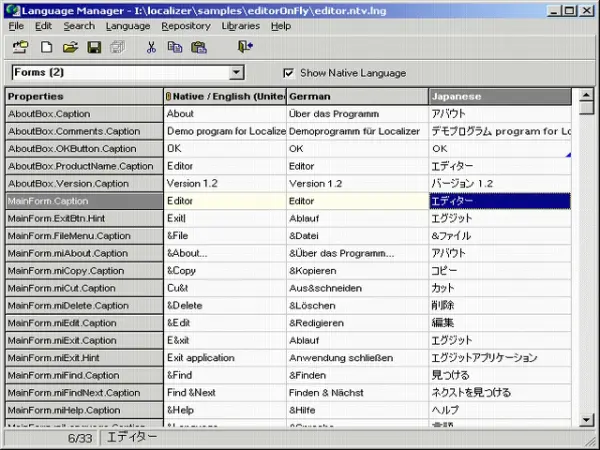
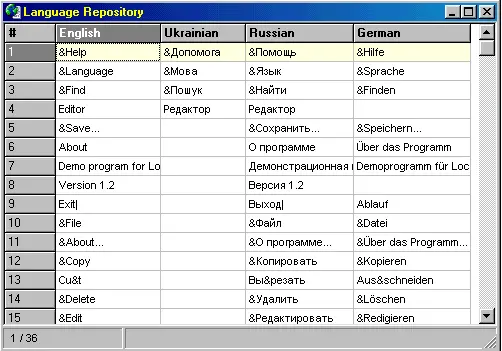

This dialog allows you to configure essential project localization parameters. The "Localization enable" checkbox, available when the project is not localized, initiates a wizard that scans your project and creates a native language file containing all project resources in the original programming language.

While Localizer automatically processes string constants located in the resourcestring section, your source code may contain other "hard-coded" strings requiring translation. Localizer includes a special expert called the "Resource String Wizard" (see figure), which can be accessed through the "Scan .PAS/.CPP" menu item to extract string constants to the resourcestring section.
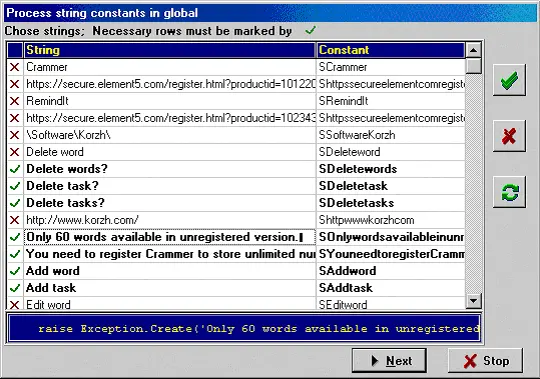
The Language Manager serves as the primary translation environment, allowing you to create new translations (language files) and modify existing ones. This standalone program can be freely distributed to third-party translators or end-users of your application.
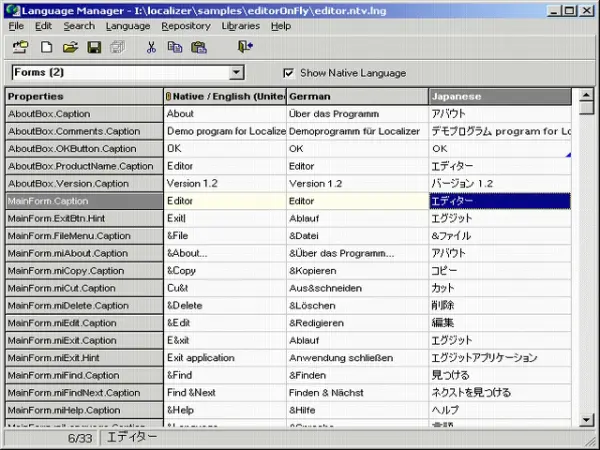
Another valuable feature of the Language Manager environment is the Language Repository. This multilingual dictionary can be populated by the user (translator) and aids in (semi) automatic translation. It's particularly convenient for translators working on multiple applications with similar interface elements.
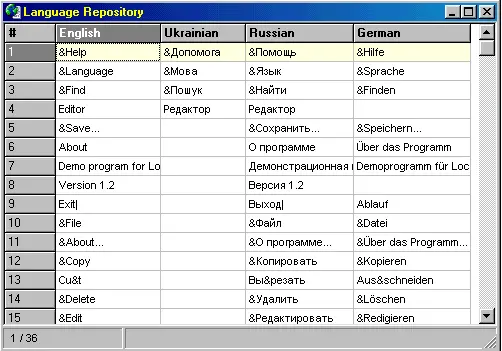
Before installing Localizer, please read the End User License Agreement.
Localizer is licensed on a per-developer basis.
You require one license for each developer working with the design-time product.
These licenses are assigned to named users and are not tied to specific workstations. Licensed developers can install our products on as many machines as needed (at work, at home, on laptops, etc.).
No, there are no additional fees. The license price is final, and once you purchase Localizer, you can use it in any number of your projects for any number of end users. There are NO deployment limitations.
We offer annual subscriptions to provide access to the latest releases and support.
We accept payments via credit card, check, PayPal, wire transfer, and other methods. You can select your preferred payment method on the order form.
Click the appropriate "Buy Now" button in the table above to open the order page. At the end of that page, you will find a "Get Quote" button. Fill out the form and press this button to receive a quote.
The subscription is an annual fee that grants you access to the latest releases and support. A valid subscription allows you to download new versions of the product without additional costs.
The first-year subscription is included in the license price.
If your subscription expires, you can renew it (referred to as "welcome back"), but it will be more expensive.
The 1-year subscription renewal costs about 25% of license price for those who renew the subscription in time - before the expiration date. And there is a "welcome back" price - about 70% - for those who are late.
To purchase the subscription go to your account page, sign in, find "Licenses" panel and click the "Renew" link on the right of selected license.
To get the lower price the renewal should be done before the subscription expiration date. You can find the expiration date on the Licenses page of our Members Area. We also will remind you several times by e-mail.
Yes, you can. Your Localizer license is perpetual. However, you will be limited to using the last product version released before your subscription expired.
If you choose not to renew your subscription, you will no longer have access to new releases and support, and we will be very sad.
Your license is linked to your Korzh.com account.
To access the full registered copy of Localizer, simply log into your account and download the latest product version.
We offer comprehensive online support to ensure your success. You can initiate a support ticket on this page.
To prevent customer dissatisfaction, we provide a full-featured trial version with no time limits, allowing you to make an informed decision before purchasing the product.
For binary licenses, we offer a 60-day money-back guarantee.
Unfortunately, we can not do the same for the licenses that include the source code. So, please be attentive - the licenses that include source code are non-refundable!
Yes, we do have special offers for resellers. Please refer to the reseller's FAQ for more details
Don't hesitate to contact us; we are eager to assist with any inquiries.